How to register a group
1. Find the course(s) you want to purchase for your group
2. Select Group on the product page (beneath the price listing)
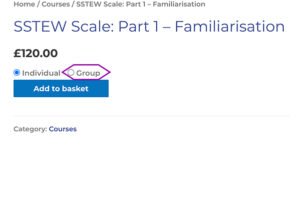
3. Choose if you want to enroll yourself. Select Enroll me to be given access to the course (this will use up one seat).
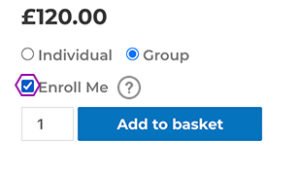
4. Add the required number of seats
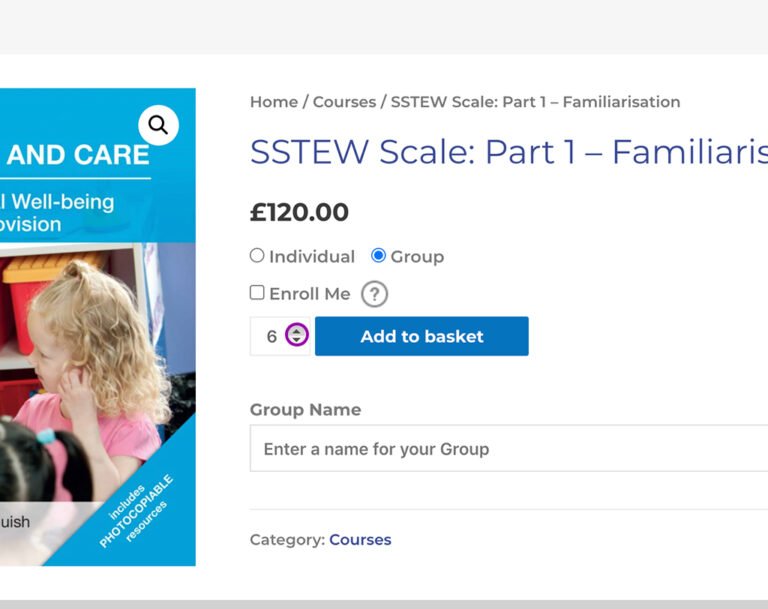
5. (Optional) Name your group
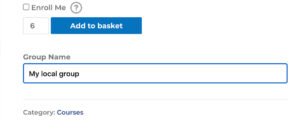
6. (Optional) Apply coupon code. (if you’ve been given a coupon code by us add it here)
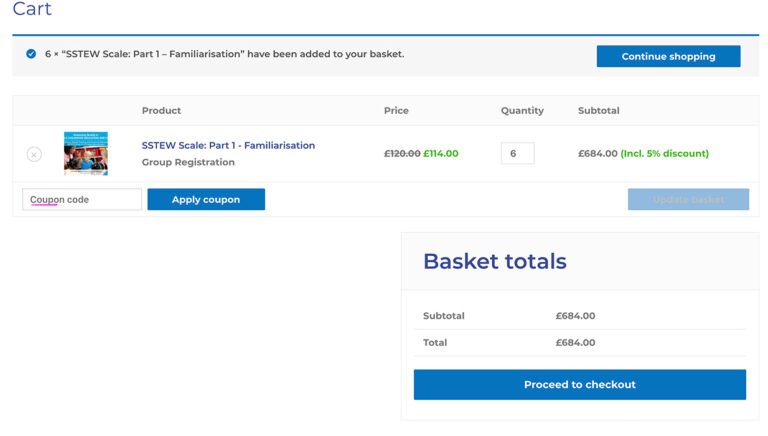
7. Review your basket and complete your order:
- Check your basket is correct then select ‘Proceed to checkout’
- Follow the instructions to complete your purchase
- If you are not already logged in you will be asked to login or register an account with us.
Now that you have set up your group read our guide to how to enroll your students to your group

